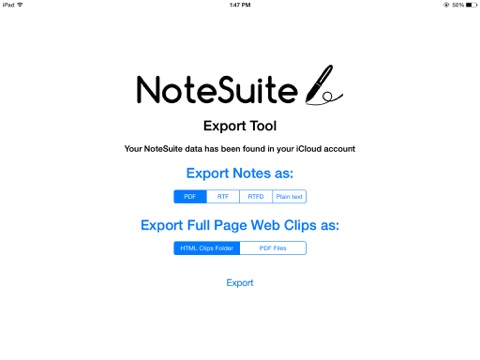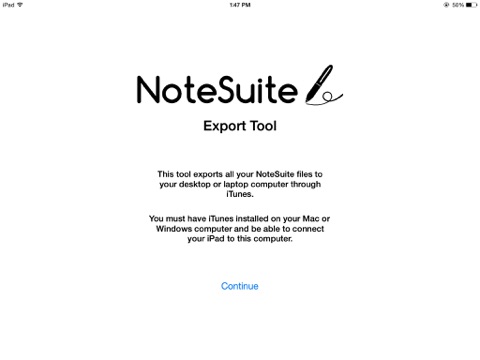
NoteSuite Export Tool app for iPhone and iPad
Developer: theory.io
First release : 23 Apr 2015
App size: 2.16 Mb
Use this tool to export all your NoteSuite notes into common data formats, including PDF, RTF, RTFD, and Plain Text. The tool will export all the notes in your notebook with a single tap, so you dont have to export each note one at a time.
The tool also organizes your exported notes using the same folder structure as your notebook, and it also exports your non-note files (like PDFs, RTFs, etc.) in the same folders, as well.
REQUIREMENTS:
1. This tool only exports NoteSuite notes stored in your iCloud account. You must have enabled iCloud in the NoteSuite apps settings before using the NoteSuite Export Tool, allowed enough time for iCloud to upload all your notes to its server, and be signed into the same iCloud account where your notes are stored prior to running the NoteSuite Export Tool.
2. This tool sends your exported notes to your desktop or laptop computer through iTunes. This is the only method for getting your exported notes from your iPad.
INSTRUCTIONS:
1. Be sure youve enabled iCloud within the NoteSuite apps settings (NOTE: do this in the NoteSuite app, not this NoteSuite Export Tool). Then, allow plenty of time for your notes to upload to iCloud.
--> There is no need to follow Step 1 if youve already enabled iCloud.
2. Open the NoteSuite Export Tool on your iPad.
3. Choose the formats into which you would like convert your notes.
4. Tap "Export"
5. Allow the NoteSuite Export Tool to complete the export process.
6. Plug your iPad into a Mac or Windows computer running a recent version of iTunes.
7. Choose the "Apps" tab in iTunes, select NoteSuite Export Tool, and drag the Notes folder to your computers desktop.